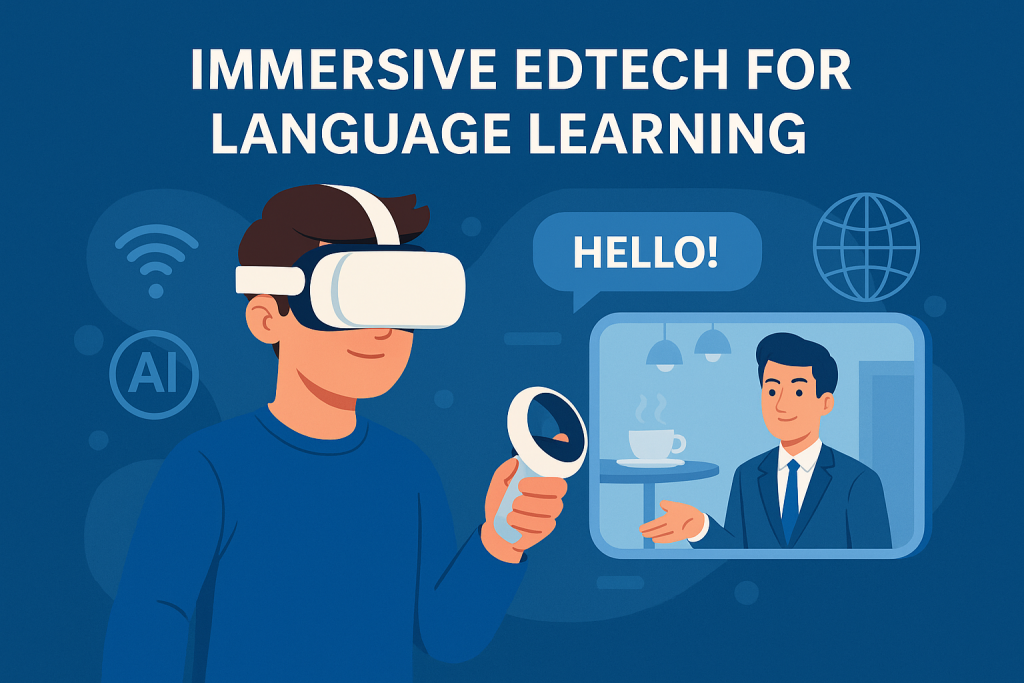Exploring XR tools to transform language acquisition
Why Immersive Technology?
Learning a foreign language isn’t just about memorizing vocabulary or mastering grammar—it’s about living the language. Immersive Educational Technologies (Immersive EdTech), such as Virtual Reality (VR), Augmented Reality (AR), and Mixed Reality (MR), offer unique, engaging environments where learners can interact naturally with the target language.
For students of English as a Foreign Language (EFL), these tools can simulate real-life communication scenarios, enhance motivation, and bridge the cultural gap—without leaving the classroom.
Key Benefits of Immersive EdTech in Language Learning
🔸 Contextualized Learning
Students practice language in lifelike environments (e.g., a London café, airport, or market) enhancing vocabulary retention and fluency.
🔸 Pronunciation and Listening Practice
Many immersive tools include voice recognition, helping learners refine pronunciation and understand natural-speed conversation.
🔸 Cultural Immersion
VR environments expose learners to cultural norms, gestures, and real-world interactions.
🔸 Increased Confidence
Safe, repeatable simulations allow learners to overcome speaking anxiety.
Recommended Tool: Mondly VR
One of the most accessible and pedagogically sound tools for immersive language learning is Mondly VR.
What is Mondly VR?
Mondly VR is a virtual reality app designed to teach languages through situational dialogues and speech interaction. It supports multiple languages—including English—and provides instant feedback.
Demo: Try Mondly VR in 3 Steps
🔗 https://www.mondly.com/vr
1. Download the app
Available on Meta Quest, Google Cardboard, and SteamVR platforms.
2. Choose a scene
Pick real-life scenarios like ordering food, booking a hotel, or going through airport security.
3. Interact in English
Speak directly to a virtual character. The system provides real-time feedback on grammar, pronunciation, and intonation.
Example prompt:
“Hello! I’d like a table for two, please.”
The virtual waiter replies, asking a follow-up question.
For Teachers: How to Use in Class
– Station-based practice: Set up one VR headset in a language corner for rotation.
– Homework challenge: Assign a weekly scenario and have students record their performance.
– Reflection & discussion: Use screenshots or videos from the VR session to prompt writing or speaking activities.
Alternative Tools Worth Exploring
Tool: Immerse
Format: Live VR classrooms
Language Level: B1–C2
Platforms: Meta Quest
Tool: VirtualSpeech
Format: Business English VR
Language Level: B2–C1
Platforms: Web + VR
Tool: Mondly AR
Format: Augmented Reality conversations
Language Level: A1–B2
Platforms: Mobile AR (iOS/Android)
Final Thought
Immersive technologies don’t replace language teachers—they enhance the experience, giving learners agency, relevance, and context. They bring the English-speaking world into the classroom, making language real, personal, and unforgettable.
Ready to immerse your learners?